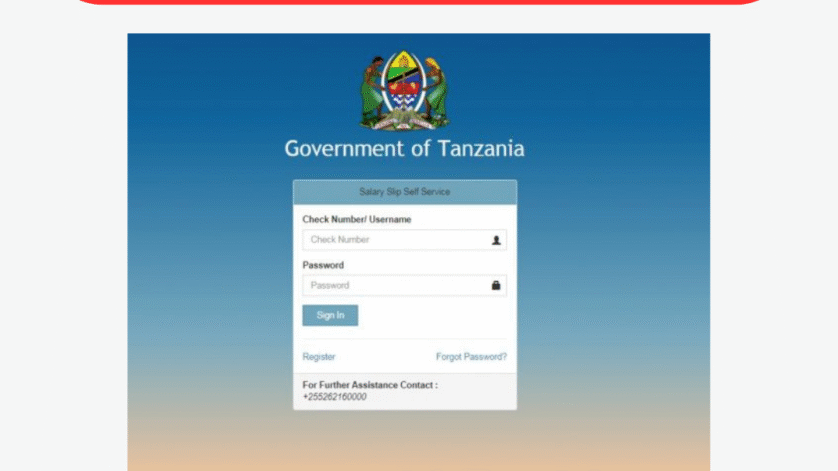Check Your Salary Slip Online: How to Check Your Salary Slip Online in Tanzania 2025
For Tanzanian public sector employees, checking your salary slip online has never been easier thanks to the Watumishi Portal and Tanzania Salary Slip Portal, managed by the President’s Office – Public Service Management and Good Governance and the Ministry of Finance and Planning. These platforms enable government workers, including teachers, healthcare professionals, and administrators, to securely and conveniently access their monthly payslips from any internet-enabled device. This guide, provided by Fursa Forum (fursaforum.com), offers a detailed, step-by-step process to check your salary slip online in 2025, along with registration instructions, troubleshooting tips, and key benefits. Start checking your payslips today at http://watumishiportal.utumishi.go.tz or https://salaryslip.mof.go.tz.
What is the Tanzania Salary Slip Portal?
The Tanzania Salary Slip Portal and Watumishi Portal are integrated e-government platforms that enable public sector employees to access their salary slips online. Powered by the Human Capital Management Information System (HCMIS), also known as the Lawson System, these portals provide a digital alternative to paper-based payslips. Launched to enhance payroll transparency and efficiency, they allow users to view detailed salary information, including basic salary, allowances (e.g., housing, transport), deductions (e.g., PAYE, NSSF), and net pay. Accessible via https://salaryslip.mof.go.tz or http://watumishiportal.utumishi.go.tz, the portals are designed exclusively for Tanzanian government employees.
Benefits of Checking Your Salary Slip Online
Checking your salary slip online offers numerous advantages:
- Convenience: Access payslips 24/7 from anywhere using a smartphone, tablet, or computer.
- Transparency: Review a clear breakdown of earnings, taxes, and deductions.
- Security: Protects sensitive data with secure login protocols.
- Time-Saving: Eliminates the need to visit HR offices or wait for physical payslips.
- Financial Planning: Download payslips for loan applications, tax filings, or budgeting.
- Eco-Friendly: Reduces paper usage, supporting sustainability.
- Accuracy: Syncs with the Lawson System for reliable payroll data.
For example, a government nurse applying for a car loan can quickly download payslips to meet bank requirements, saving valuable time.
Requirements to Check Your Salary Slip
Before accessing your salary slip, ensure you have:
- Check Number/Employee ID: Your unique payroll identifier.
- Full Name: As registered in the Lawson System.
- Date of Birth: Matching official records.
- Vote Code and Sub Vote Code: Department-specific codes (e.g., Vote Code 88Z2, Sub Vote Code 5007).
- Bank Account Number: Linked to your salary payments.
- Salary Scale, Grade, and Step: Payroll structure details (e.g., TGS, Grade B, Step 1).
- Active Email Address: For registration and notifications.
- National Identification Number (NIDA): For verification.
- Internet-Enabled Device: Smartphone, tablet, or computer with a reliable connection.
Contact your HR or payroll officer to confirm these details, as discrepancies can prevent access.
How to Register for the Salary Slip Portal
If you’re a first-time user, you must register to access the portal. Follow these steps:
- Visit the Registration Page:
- Open a browser and go to https://salaryslip.mof.go.tz/Manage/EmployeeRegistration or http://watumishiportal.utumishi.go.tz/signup.php.
- Ensure a stable internet connection.
- Enter Personal Details:
- Input your Check Number, Full Name, Date of Birth, Vote Code, Sub Vote Code, Bank Account Number, Salary Scale, Grade, and Step.
- Provide an active email address and mobile number.
- Set a Password:
- Create a secure password (use letters, numbers, and special characters).
- Confirm the password.
- Submit the Form:
- Review all entries for accuracy to avoid Lawson System mismatches.
- Click “Register” or “Jisajili” to submit.
- Activate Your Account:
- Check your email (including spam/junk folders) for an activation link or code.
- Click the link to activate your account and finalize your password.
Registration may take up to 24 hours for system verification to complete. If issues arise, contact HR or support at +255 262 160000.
Step-by-Step Guide to Check Your Salary Slip Online
Once registered, follow these steps to check your salary slip online in 2025:
- Visit the Salary Slip Portal:
- Open your browser and go to https://salaryslip.mof.go.tz/Account/Login or http://watumishiportal.utumishi.go.tz.
- Use a compatible browser like Chrome or Firefox.
- Log In to Your Account:
- Enter your Check Number/Username and password.
- Click “Sign In” to access your dashboard.
- Navigate to the Payslip Section:
- Locate the “Salary Slips” or “Payslips” tab on the dashboard, typically under payroll or employee services.
- Select the Desired Payslip:
- Choose the month and year (e.g., June 2025) from the available options.
- View and Download Your Payslip:
- The payslip will display details like gross salary, allowances, deductions, and net pay.
- Click “Download” to save it as a PDF file.
- Optionally, print the payslip or store it securely (e.g., on Google Drive).
- Log Out:
- Always log out after use, especially on shared devices, to protect your data.
Note: Payslips are typically available by the end of each month. If a payslip is missing, verify your payroll status with HR.
How to Recover a Forgotten Password
If you forget your password:
- Access the Password Recovery Page:
- On the login page, click “Forgot Password?” or “Neno la Siri Limesahaulika?”.
- Enter Your Details:
- Provide your Check Number and registered email address.
- Submit the Request:
- Click “Send” to receive a password reset link or temporary password via email and/or SMS.
- Reset Your Password:
- Follow the email link to create a new password, ensuring it meets security standards.
- Log In Again:
- Use the new password to access your account.
Check your spam/junk folders if the reset email doesn’t appear. If issues persist, contact support.
Troubleshooting Common Issues
Resolve common problems with these solutions:
- Login Errors: Verify username and password. Reset your password after multiple failed attempts.
- Registration Failures: Ensure all details match Lawson System records. Confirm Check Number, Vote Code, or Salary Scale with HR.
- Missing Payslips: Check with HR to ensure your payroll data is up to date in the Lawson System.
- Incorrect Salary Details: Report errors (e.g., wrong deductions) to HR immediately for correction.
- Technical Glitches: Clear browser cache, try a different browser, or ensure a stable internet connection.
- Server Overload: Retry during off-peak hours if the portal is slow, as high traffic can affect performance.
For unresolved issues, contact support at +255 262 160000 or ps@mof.go.tz.
Key Features of the Salary Slip Portal
The Watumishi Portal and Salary Slip Portal offer:
- Payslip Access: View and download monthly payslips with detailed salary breakdowns.
- Lawson System Integration: Ensures accurate payroll data.
- Self-Service Tools: Update personal details, manage leave, or track promotions.
- Mobile-Friendly: Accessible via browsers or the Android app on Play Store.
- Secure Login: Protects data with username/password authentication.
- Payslip History: Retrieve past payslips for financial records.
These features make the portals indispensable for government employees.
Contact Support
For assistance:
- Phone: +255 262 160000, 0689 700 096, 0714 008 911, or 0766 747 114.
- Email: ps@mof.go.tz or info@utumishi.go.tz.
- Physical Address: Ministry of Finance and Planning, PO Box 2802, Madaraka Avenue, Dar es Salaam, or President’s Office – Public Service Management, Utumishi House, Dodoma. Open weekdays 07:30–15:30.
- HR Officer: Contact your department’s HR for Lawson System-related issues.
Final thoughts
Checking your salary slip online in Tanzania 2025 is a seamless process with the Watumishi Portal and Tanzania Salary Slip Portal. By registering, logging in, and downloading your payslips at http://watumishiportal.utumishi.go.tz or https://salaryslip.mof.go.tz, you gain instant access to vital financial information. These platforms ensure transparency, security, and convenience for public sector employees. Fursa Forum (fursaforum.com) is here to guide you with the latest updates and tips. Start today by registering or logging in, and take control of your payroll records. For support, reach out to the Ministry of Finance or your HR officer. Stay proactive and simplify your salary management!